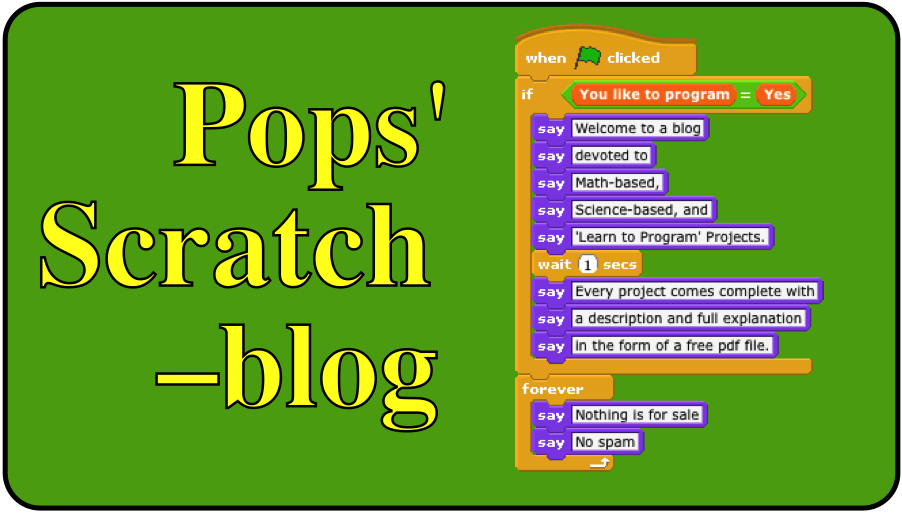Scratch the cat appears on the graphics screen as soon as Scratch is downloaded and opened.
This video illustrates how easy it is to get Scratch to move and turn! Also, the block structure of Scratch is demonstrated. This feature of Scratch means you don't have a 'typing' editor that adds to the chances of making the typographical mistakes that keeps your scripts (programs) from running properly—or at all!
Following is a list of the other introductory Scratch videos on my YouTube channel. Go ahead and work ahead!
Scratch A 1.3
Pen commands, pen
color, pen color, pen size programming blocks
http://www.youtube.com/watch?v=bi1CsqXkAmk&feature=share&list=UU405K0fSZmTGhFBtYScm-SQ
Scratch A 1.4
The repeat
and wait programming blocks
http://www.youtube.com/watch?v=2htaBSER6gY&feature=share&list=UU405K0fSZmTGhFBtYScm-SQ
Scratch A 1.5
How to add a pen to Scratch the cat
http://www.youtube.com/watch?v=G_WnqUgsVxk&feature=share&list=UU405K0fSZmTGhFBtYScm-SQ
Scratch A 1.6
The Click on
the Green Flag programming block and the Presentation Mode
http://www.youtube.com/watch?v=X-5unPFWR_c&feature=share&list=UU405K0fSZmTGhFBtYScm-SQ
Scratch A1 7
Variable use as an argument, defining the variable distance
http://www.youtube.com/watch?v=7wPXusi5LuU&feature=share&list=UU405K0fSZmTGhFBtYScm-SQ
Scratch A2 1
How to
change the background by importing a graphic and how to import a sprite from
the animals file.
http://www.youtube.com/watch?v=2t7TpQGSjMY&feature=share&list=UU405K0fSZmTGhFBtYScm-SQ
Scratch A2 2
How to set the minimum and maximum on a slider.
http://www.youtube.com/watch?v=OYPgaoxpiEc&feature=share&list=UU405K0fSZmTGhFBtYScm-SQ